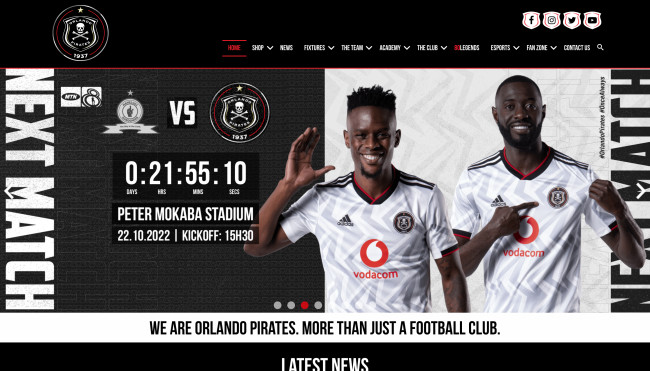Creating a website for your sports team is a fantastic way to keep your fans informed, engaged, and excited about your team’s progress. Whether you’re a coach, player, or enthusiast, this guide will walk you through the process of building an impressive sports team website using WordPress. We’ll also showcase five amazing WordPress themes to get you started.
Step 1: Choose a Domain Name and Hosting
Your first step is to select a domain name that reflects your team’s identity. Make sure it’s easy to remember and spell. Next, you’ll need to choose a hosting provider. Popular choices include:
- Bluehost
- SiteGround
- HostGator
Each of these hosts offers one-click WordPress installations, making it simple to get started.
Step 2: Install WordPress
Watch this video on How To Create and Setup WordPress website. Once you’ve chosen your domain and hosting provider, it’s time to install WordPress. Most hosting services offer a one-click installation process. After installation, you’ll have access to the WordPress dashboard, where you can customize your site.
Step 3: Choose a Sports Team Theme
The right theme will give your website a professional look and feel. Here are five WordPress themes perfect for sports teams:
1. SportiX
A highly customizable theme designed specifically for sports clubs. It features match results, fixtures, and player profiles.
2. Spoclub
Ideal for any sports team or club, this theme offers a responsive design, custom post types, and a powerful admin panel.
3. Sports Club
Perfect for soccer teams, Real Soccer includes features like league tables, player profiles, and match reports.
4. SoccerClub – Football Team Theme
Soccer Club is a responsive, colorful, clean & sharp Sports WordPress Theme. It is designed for Soccer / Football Club & all kinds of athletes, sportsman, trainers services, coaches, runners, sportsmen and all healthy lifestyle people. Also it fits sport blog, magazine, marathon runner, healthy lifestyle coach, fitness coach business, jogging trainer or sportsmen health store.
5. Athlete Fitness | Gym and Sport WordPress Theme
This theme integrates seamlessly with the SportsPress plugin, providing everything you need to manage your team, including event scheduling and player stats.
Step 4: Customize Your Theme
Once you’ve chosen a theme, you can customize it to match your team’s branding. Use the WordPress Customizer to:
- Change colors and fonts
- Upload your team’s logo
- Set up navigation menus
- Add widgets for social media feeds and upcoming events
Step 5: Add Essential Plugins
Plugins add functionality to your website. Here are a few essential plugins for sports team websites:
- SportsPress: A comprehensive sports management plugin.
- WPForms: For creating contact forms.
- Yoast SEO: To optimize your site for search engines.
- MonsterInsights: For tracking your website’s performance.
Step 6: Create Content
Now it’s time to add content to your website. Essential pages might include:
- Home: An overview of your team.
- About Us: Information about your team’s history and mission.
- Schedule: Upcoming matches and events.
- Team: Player profiles and stats.
- Blog: News and updates about your team.
Step 7: Optimize for SEO
To ensure your site is discoverable, focus on SEO. Use relevant keywords in your content, meta descriptions, and image alt texts. Regularly update your blog with fresh content to improve your search engine ranking.
Conclusion
Building a sports team website on WordPress is a straightforward process when you follow these steps. With the right domain, hosting, theme, and plugins, you can create a professional site that keeps your fans engaged and informed.